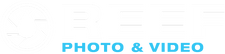| Nauticam TTL Converter for Nikon D500 and D5: Installation Guide |
|||
|
Congratulations! You're just a few easy steps away from beautiful automatic flash control with your Nikon D500 or D5 camera and Nauticam housing!
Installation is easy! |
|||
| Compatible Cameras: | |||
|
|
||
| Compatible Housings: | |||
| Nauticam housings for Nikon | |||
|
|
||
| * For other Nikon DSLRs in Nauticam housings, use the UW Technics NN-2/IS. | |||
| Compatible Strobes: | |||
|
|
||
| What you'll need: | |||
|
The Nauticam TTL Converter for Nikon D5 and D500 cameras comes with the TTL-Converter board and hotshoe connection, two CR2032 batteries, and two mounting bolts. You will need your Allen Key kit from your housing. |
|||
 |
|||
| Converter Switch Settings: | |||
| 1. Set "TTL / M" TTL-Converter switch to "TTL" position. | |||
2. Set "D1 / D2" TTL-Converter switch according to strobe type being used:
|
 |
||
|
 |
||
| 3. With the "TTL / M" TTL-Converter switch set to the "TTL" position in the housing, you have the flexibility of shooting either TTL or Manual on your strobes by simply changing the strobe setting. |  |
||
| 4. For Inon strobes, leave your magnet in the "Up" or "Out" position, regardless of TTL or Manual strobe control. |  |
||
| You're ready to shoot! Questions? Don't hesitate to call or email! |
|||