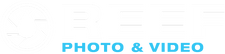A Guide to Light & Motion Sola Lights |
||||||||||||||||||
|
The Light & Motion Sola has been a mainstay of underwater image-makers for years. Clean and simple by design, compact and powerful, this line-up of focus and video lights is relied upon worldwide...Yet—ubiquitous as they are—there are a few features of Sola lights that may stump even the most seasoned user. This article serves as a guide to demystify some of the quirks of the Sola, as well as provide care and maintenance tips for the longevity of your light. |
||||||||||||||||||
Locking Modes: Toggle Switch Lock and Travel Lock Out Mode
|
||||||||||||||||||
|
||||||||||||||||||
Hibernation: Your Sola's Getting Very Sleepy...
|
||||||||||||||||||
|
The Why: |
||||||||||||||||||
| Many models of Sola lights are designed to go into hibernation mode after an extended period without being charged or used. Reason being? To protect the battery from draining fully, as a full discharge can cause permanent damage and may require battery replacement. Good care and maintenance of Sola lights requires periodic use and charging (every 30-60 days)—hibernation mode is a safety precaution put in place by Light & Motion for those of us who may suffer extended surface intervals between dive trips! | ||||||||||||||||||
The How: |
||||||||||||||||||
| Stay with us, here—this may sound unorthodox, but it usually does the trick. Plug your Sola's charger into a power outlet. With the charger powered, rapidly tap the charger's contacts against the contacts of the light body (about 5 seconds), then plug the charger into the Sola fully. This action can initiate a power-surge that jump-starts the Sola's internal circuitry, waking it up from hibernation. It may take several seconds for the Sola to wake up and respond, so be patient. If successful, you will see the green "Charging" light pattern on the light body's indicator lights. | ||||||||||||||||||
 |
||||||||||||||||||
S.O.S. · · · ——— · ·· |
||||||||||||||||||
|
Hopefully you will never need it, but all Light & Motion Solas feature an S.O.S. mode. To initiate the S.O.S. sequence, hold the toggle switch back for about 4-5 seconds when the light is off. The Morse Code flash pattern will then begin flashing from the light head. |
||||||||||||||||||
Charging Contact Maintenance: |
||||||||||||||||||
|
External charging contacts, while super convenient, are prone to corrosion over time via exposure to the elements (namely, saltwater). For that reason, it's important to always give your Sola a thorough freshwater rinse post-dive. If your charger is also showing signs of corrosion, you may clean its contacts using the same techniques—just remember to unplug it first! |
||||||||||||||||||
LED Indicators: |
||||||||||||||||||
| Upon plugging a Sola charger into a power outlet, a green LED indicator light will illuminate. When the charger is plugged into a Sola light, the charger's LED display will change to red to indicate that charging is in progress. If the charger's LED does not turn red, check the contacts condition. As the Sola charges, flashing green, yellow or red (depending on how low the battery is discharged) lights on the light body indicate that charging is underway. This will vary amongst models (left to right, right to left, and newer). When charging is complete, the charger's LED with revert to green, and the light body's indicator lights will display as solid, rather than flashing green.* *Newer circuit boards have been designed to be more energy-efficient, illuminating only the center indicator light green when charging is complete. |
||||||||||||||||||