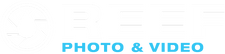The gear set includes everything necessary for assembly and installation, including a Philips screwdriver. You will need a clean flat space to work and good lighting. Take your time, look at the pictures as often as necessary, and you will find true pleasure using this lens for your general and macro photography.
The Nauticam port and zoom gear set for the Olympus 12-50mm lens enables you to easily, and quickly, switch the 12-50mm lens between 43mm fixed focal length mode and power zoom mode. In power zoom mode, the lens can be zoomed from 12mm to 50mm focal length using the lens adjust knob on the Nauticam housing.
One of the ingenious benefits of this design is that the front and rear lens caps may be installed without removing the gear set.
This article shall not serve as a substitute for the instructions included with your gear set.

Image #1
Olympus 12-50mm Lens with Nauticam Zoom Gear Set Installed on and Olympus OM-D E-M5 Camera.
The first step is to prepare a clean, flat, work surface. Then carefully unpack the box and read the instructions. We suggest that you keep both front and rear lens caps on the lens at this time.
In this tutorial, we will start with the front of the lens toward our left, and the rear of the lens toward our right. Look for the index line between the words "tele" and "wide" next to the zoom ring. Image #2 shows the Two Half-Rings in proper orientation; the tabs are up, and the protuding tab will be toward the back of the lens.
If your lens gear set was shipped with the Two Half-Rings already assembled (as shown below) please remove all four screws now.

Image #2
This Image shows tabs on the Two Half-Rings which will be aligned with the index mark in a later step.
Place the lens into the bottom half of the Two Half-Rings. Note the position of the clamp on the zoom ring in Image #3.

Image #3
Place the top half of the Two Half-Rings onto the zoom ring. Position the two halves of the Two Half-Rings so that the protuding tab (seen in Image #3) aligns with the index mark on the lens. See Image #4.

Image #4
Now insert the four screws 2 to 3 turns; do NOT tighten until all four screws are inserted. Only tighten until snug! Do not overtighten!

Image #5
Be sure that after tightening, the zoom ring will rotate freely. There may be a gap between the two halves of the Two Half-Rings; this is normal (see image#6). None of the screws should be loose. Also check that by moving the Two Half-Rings toward the front and toward the back of the lens that the lens will switch between manual zoom (M-zoom) and electronic zoom (E-zoom) mode.

Image #6
Two Half-Rings properly installed on lens.
Next we will install the Zoom Gear Tube. The Spring Ring and Zoom Gear Ring may already be installed into the Zoom Gear Tube. It is not necessary to remove the Spring Ring or Zoom Gear Ring from the Zoom Gear Tube.
Find the "o" mark on the Zoom Gear Tube; slide the Zoom Gear Tube over the lens so that it engages with the tabs on the Two Half-Rings. See image #7 and #8.

Image #7

Image #8
Zoom Gear Tube properly engaged with Two Half-Rings.
The Spring Ring is installed but NOT in proper position in this photograph.
Rotate the lens as in image #9. Slowly push the Spring Ring toward the front of the lens until the Spring Ring is flush with the rear of the Zoom Gear Tube. See image #9.

Image #9
Zoom Gear Tube is engaged with Two Half-Rings and Spring Ring in position.
Next install the Macro Switch Block which will press on the macro switch (see image #11). You may find it easier to put both screws into the Macro Switch Block before placing the Macro Switch Block into position.

Image #10
With the Macro Switch Block in proper position (image #11), tighten the screws.

Image #11
Next we will install the Macro Switch Gear. Place the Macro Switch Gear at the front of the lens with the gear teeth away from the lens.

Image #12
Find the notch in the Macro Switch Gear gear. This notch must be alilgned with the white mark on the lens before installation.

Image #13

Image #14
Remove the front lens cap now. You will be able to re-install it after the next step.

Image #15
Screw on the Locking Ring. Screw it on until it stops. Do not overtighten. It only needs to be threaded until it stops.

Image #16

Image #17

Image #18
Next you will install the Positioning Block.

Image #19
Installing the Positioning Block; the longer tab is toward rear of lens.

Image #20 The shorter tab of the Positioning Block should engage as shown here.

Image #21

Image #22
Olympus OM-D E-M5 With Olympus 12-50mm Lens and Nauticam
Zoom Gear Set Ready to be Installed in Nauticam NA-EM5 Housing.