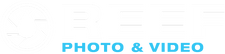|
|
In Nauticam’s on-going effort to improve the user experience for underwater photographers, they have introduced the Shutter Release Extension as an option for a number of housings. This interesting feature allows many current Nauticam compact and mirrorless housings to incorporate a remote shutter release on the right handle bracket for use with Nauticam Easitrays and Flexitrays. Some will find this helps to provide a more DSLR-like housing experience with both hands remaining on the tray handles the majority of the time. |
 |
Supported Housing Models: |
||
|
|
|
| It is important to understand that use of the Shutter Release Extension and the stabilizing handle brackets is completely optional. Some will still prefer to maintain a right hand directly on the housing as the most ergonomic choice and each photographer is unique in their needs. | ||
| This accessory is only compatible with Nauticam Easitray II and Flexitray II and with the newest generation of Nauticam 1 in. Base Ball for Easitray and Flexitray (nau.71311) as indicated in the photos at right: |  |
Special Note for Compact Housings: |
| Nauticam Flexitray II W (Wide) is not recommended for use with the Shutter Release Extension on compact housings (NA-RX100II/RX100III/RX100IV/G16/S120/G7X/LX100/TG3), as even adjusted to its narrowest setting it is too wide for average-sized hands to access the shutter release and the rear command dials simultaneously. Please use either Easitray II or Flexitray II instead. For larger mirrorless camera housings, the Flexitray II W is a fine option. |
 |
| The Nauticam Easitray II and Flexitray II are best suited for use with the Shutter Release Extension when used with compact housings, as rear command dials and buttons are easily accessed with the thumb while the index finger rests comfortably on the shutter release. |
Assembly Notes: |
|
| You will need the following: | |
 |
|
|
|
|
Assembly of the handle brackets and Shutter Release Extension may require a little more time the first time they are assembled, but the process is fairly easy. A small dish is handy to keep track of screws and washers as you install these optional accessories to your compact or mirrorless housing. We recommend the following order of assembly: |
|
| 1. Attach Adjustable Right Handle to Easitray II/Flexitray II using screws included with Right Handle. | |
 |
 |
| 2. Secure Nauticam 1 in. Base Ball(s) to handle(s) using screw included with Base Ball. | |
 |
 |
| 3. Attach handle brackets to housing according to the instructions included with the housing, noting the "L" and "R"markings on the brackets. | |
 |
 |
| 4. Attach Shutter Release Extension to Right Handle Bracket according to instructions included with Shutter Release Extension. | |
 |
 |
 |
|
| 5. Attach housing to assembled Easitray/Flexitray. Note: this is easiest if handles are first adjusted to widest position. Keep handle adjustment screws loose, slide handles inward to desired comfortable width, tighten handle adjustment screws to secure. | |
 |
|
 |
|
 |
|
| 6. Fasten Handle Brackets to Handles with screws and washers included with Handle Brackets. | |
 |
 |
| 7. Adjust the Shutter Release Extension wheel assembly according to the instructions accompanying the Shutter Release Extension. Depending on the housing model, the wheel assembly will need to be configured in either a "wheel down" or "wheel up" position. Refer to the instructions to confirm which position is required for your housing model. | |
| "Wheel Down" | "Wheel Up" |
 |
 |
|
|
| To switch, remove the two screws as indicated and flip the wheel assembly to the preferred position. | |
 |
|
 |
 |
 |
 |
| 8. Your Shutter Release Extension is ready to use! | |
 |
|
Nauticam Universal Right Handle Bracket
If you have an older Nauticam mirrorless or compact housing that does not have threaded holes for attaching the required brackets for the Nauticam Shutter Release Extension, you can use the Nauticam Universal Right Handle Bracket.
We suggest using a double ball arm w/ clamps between both handles on your Flexitray or Easitray to provide additional support for the Nauticam Universal Right Handle Bracket.