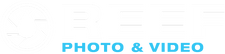Congratulations! You're just a few easy steps away from beautiful automatic flash control with your Nikon camera and Nauticam housing thanks to UW Technics NN-2/IS TTL Converter!
Installation is Easy!

Compatible Cameras:
- All Nikon DSLR cameras
Compatible Housings:
Nauticam housings for Nikon*
- D600/D610
- D750**
- D7100/D7200
- D800/E
- D810
- D4/s
*For NA-D5 and NA-D500 housings, use Nauticam TTL Converter for Nikon.
** Minor modification required for installation in NA-D750 housing.
Please contact our support team for installation instructions.
Compatible Strobes:
- Inon Z-240
- Inon S-2000
- Inon D-2000
- Sea & Sea YS-D2
- Sea & Sea YS-D1
What you'll need:
The UW Technics NN-2/IS comes with the TTL-Converter board and hotshoe connection, two CR2032 batteries, Allen key, and two mounting bolts. Install CR2032 batteries into TTL-Converter before beginning converter installation. Simply slide the batteries in, positive (+) side up, under the two circular discs.

| Step-By-Step Installation (Fiber Optic Syncing): | |||||
| 1. Remove prism bracket using Allen wrench (one bolt).* *Some older housing models may not have a prism bracket. If this is the case, carefully remove the prism mirror (attached via adhesive) to reveal the underlying mounting location. |
 |
||||
| 2. Remove undelying bracket using Allen wrench (two bolts). |  |
||||
| 3. Check that the fiber optic port bolts are square to the front of the housing to ensure proper fit of UW Technics TTL-Converter board. If they are askew, rotate in a clockwise direction until parallel with the front of the housing. |  |
||||
| 4. Insert LED bulbs of UW Technics NN-2/IS into fiber optic ports. |  |
||||
| 5. Slide TTL-Converter board into place. The top edge will fit snugly behind the fiber optic port bolts. Gently push the LED bulbs as far as possible into the fiber optic ports to ensure optimal performance. |  |
||||
| 6. Secure TTL-Converter board in place using the included bolts and Allen wrench. |  |
||||
|
7. Set "TTL / M" TTL-Converter switch to "TTL" position. 8. Set "D1 / D2" TTL-Converter switch according to strobe type being used:
|
|
||||
| 9. Install your camera in the housing, and slide the hotshoe connection into place. |  |
||||
| 10. With the "TTL / M" TTL-Converter switch set to the "TTL" position in the housing, you have the flexibility of shooting either TTL or Manual on your strobes by simply changing the strobe setting. |  |
||||
| 11. For Inon strobes, leave your magnet in the "Up" or "Out" position, regardless of TTL or Manual strobe control. |  |
||||
Check out these SAMPLE IMAGES for examples of what can be achieved with the
UW Technics NN-2/IS Optical/Electrical TTL Converter.
Questions? Don't hesitate to call or email!