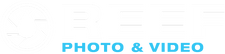Written by Lee Burghard October 2015
Having the ability to route an SDI video signal from an underwater camera operator to a topside surface monitor for a DP (Director of Photography) or film crew member to view can be extremely useful. A topside DP can now visually see what the underwater cameraman is shooting and even communicate instructions through audio equipment like an underwater loudspeaker. This approach can also be very useful when filming with pole cam setups, essentially filming from the surface and plunging the camera underwater using a long pole. This gives the pole cam operator the ability see what they're filming and properly frame underwater subjects.
So what underwater video equipment do you need to accomplish this?
Everything You'll Need:
Because SDI signal has proven to be much more reliable than HDMI at long lengths, you'll need a video monitor that's capable of running an SDI out signal to the surface. Currently Nauticam offers two simple solutions for accomplishing this.
Nauticam NA-502 Housing

The Nauticam NA-502 housing is designed for the SmallHD 502 Series monitor. The housing includes all of the essential parts you'll need for routing an HDMI/SDI signal from the camera/housing to the SmallHD monitor. All you'll need to add is the necessary parts for routing an SDI signal from the Small HD monitor to the surface monitor:
- Nauticam M16 SDI bulkhead - These bulkheads are simple to attach and can be installed by the user. The bulkhead will be used as a connection point between the internal SDI cable in the monitor housing to an external underwater SDI cable that will be fed to a surface monitor.
- Nauticam .3m SDI Cable - This cable is used for routing a connection between the SDI output on the SmallHD monitor to the Nauticam M16 SDI bulkhead from inside the housing.
- Nauticam SDI Surface Monitor Cable - This cable is available in 15m and 45m lengths and is used for routing the SDI out signal between the Nauticam M16 SDI bulkhead to the surface monitor.
**Note** - When running SDI surface cables at long lengths using the Small HD 502 monitor, make sure to enable the "Long Cable Mode" setting on you SmallHD monitor. This can be found under the "Hardware" menu on you monitor and is only available w/ Firmware version 2.6 or later.

The Monitor is also loaded with great assist tools and features for filming. Have a look at this demonstrative video of the Nauticam SmallHD 502 monitor here:
Nauticam NA-058 Housing
The Nauticam NA-058 is designed for the TVLogic VFM-058W monitor. The housing includes all of the essential parts you'll need for routing an HDMI/SDI signal from the camera/housing to the TVLogic monitor. The housing also includes a spare M16 SDI Bulkhead and .3m SDI internal cable that will be used for routing an SDI out signal to a surface monitor. All you'll need to add is:
- Nauticam SDI Surface Monitor Cable - This cable is available in 15m and 45m lengths and is used for routing an SDI out signal from the underwater monitor/housing to the surface monitors.