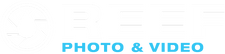Nauticam's new TTL Flash Trigger for Canon (nau.26321) now makes it possible to shoot TTL fiber optically with Sea & Sea DS-TTL or Inon S-TTL strobes. In addition to offering manual sync, Canon shooters will now be able to utilize rear curtain sync, opening up a broad range of creative opportunities utilizing slow shutter speeds.
Specifications

About the TTL Flash Trigger for Canon
 |
 |
Set-Up Guide
Battery Installation:
 |
 |
| Press and slide the battery compartment cover and open it as shown by the arrows. | Install the battery. Make sure the +ve and -ve terminals are correctly oriented. Then return the cover to its original position. |
Connect to the Camera:
 |
 |
|
CAUTION: Be sure to turn off the flash trigger before attaching or detaching. Slip the flash trigger's hotshoe connector into the camera's hotshoe until it cannot go any further. |
To remove the flash trigger, press and hold the release button and slide it out from the camera. |
Flash Trigger Setup: Turning ON the Flash Trigger
 Press and hold the on/off button for at least 1 second to turn on the flash. The power lamp turns on and flash recycling starts. Check that the indicator light is lit. When the indicator lights, you can shoot with the flash.
Press and hold the on/off button for at least 1 second to turn on the flash. The power lamp turns on and flash recycling starts. Check that the indicator light is lit. When the indicator lights, you can shoot with the flash.
Camera Configuration Guide
Setting the Flash Functions by Camera Operation
When the flash trigger is attached to an EOS DIGITAL camera with an external flash control function, the following settings are available through camera menu operations. See camera's instruction manual for the setting method and functions.
- Flash Firing (Enable / Disable)
- Flash function settings
- Flash mode
(E-TTL II / Manual Flash) - Shutter sync.
(1st curtain / 2nd curtain) - Flash exp. Comp
- E-TTL II
(Evaluative / Average)
- Flash C.Fn settings
- Auto power off
(Enabled / Disabled)
1. Disable the auto power off function for external speedlite
 |
 |
| Go to "External Speedlite Control" under "SHOOT" menu, and scroll down to Flash C. Fn settings." | Select "Disabled" for Auto power off setting. |
2. Disable the Auto power off function of camera

|
| Go to "SET UP" menu and set "Auto power off" to "Disable." |
3. Install in the housing
With flash trigger attached, install the camera into the housing the same way as described in the housing's manual. Make sure the flash trigger is turned ON before closing the housing or going underwater.
TIP: To save the battery life of the flash trigger, turn on 30 minutes before dive.
4. Underwater Operation
Do not turn off the camera at any time during the dive. This will result in turning off the flash trigger and will not be able to turn back on without opening the housing.
ATTENTION:-
Disable auto power off function for external speedlite.
-
Disable auto power off function of camera.
-
Turn ON the flash trigger before going underwater.
-
Do NOT turn off the camera during the dive.