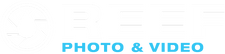Mounting and Connecting Your Strobe(s)
This article covers how to connect signals from your camera to your strobe(s) using either fiber optic or electrical sync cables. To learn about physically mounting your strobe(s) to your system, please read our article "I Want to Add a Strobe to My Housing. What Do I Need?"
Connecting Strobe(s) to the Camera
This will cover two ways to connect the strobe to the camera; electrically and optically. If you are not yet sure that you want to use optical synchronization, read Fiber Optic or Electrical... which is best?
Optical Strobe Connection
Fiber optic ports are almost a standard feature these days. Some have threaded connectors and others are simply a press fit rubber bushing. The press fit connection is very often called a "Sea & Sea Connector," named after Sea & Sea strobes. These are usually used on smaller housings to save space. They do work quite well, but are not immune to inadvertently popping out of the socket.
Let's start with connecting the fiber optic cable to the underwater housing.
First determine what type of fiber optic connection your underwater housing has. Note that not all housings have a fiber optic cable; such housings are either intended for electric sync only, or have no connection at all. It is common among ultra-compact housings to not incorporate any connection points. If your housing does not have any of the following types of fiber optic port, you can attach a fiber optic mounting block.
|
|
|
| Fiber Optic Cable Attached to a Clear Housing with the Fiber Optic Mounting Block. This is an example of a housing that is not supplied with a connection for fiber optic cable(s). | Sea & Sea Style Fiber Optic Mounts on an Aluminum Housing for Compact Camera. |
 |
 |
| Sea & Sea Style Fiber Optic Mounts to a Subal DSLR Housing | Fiber Optic Cable Connected to a DSLR Housing With Nauticam Style Connector |
Now Connect the Fiber Optic Cable to the Strobe
 |
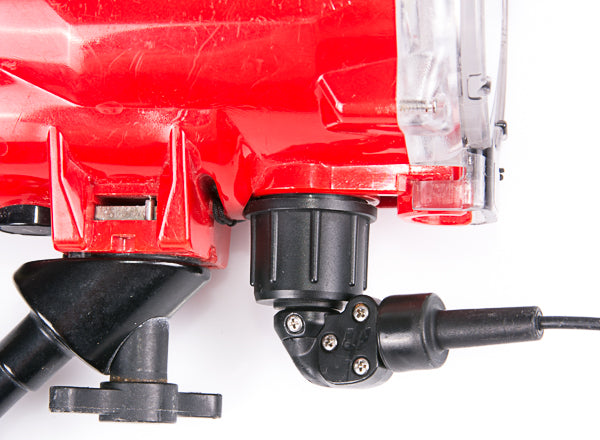 |
| Sea & Sea Style Fiber Optic Cable Plugged Into a Sea & Sea YS-D1 Strobe | Fiber Optic Cable Connected to an Inon Strobe with Inon Style Threaded Connector |
When connecting fiber optic cables with Sea & Sea style connectors on both ends, note that the connectors are interchangeable. Though one may be 'straight' and the other may be a '90 degree' connector, the cable will connect either way. Fiber optic cables for Inon strobes may only be connected one way, regardless of the type of connector on the housing end.
At first glance, the Inon strobe cable connector appears very similar to the Nauticam DSLR housing fiber optic connector; however they are not the same size.
Electrical Sync Cables
Sync cable, sync cord, tomayto, tomahto. Electrical sync cables were the original method to connect the camera to the external flash. Since the days of one-time-use flash bulbs until the invention of electronic multiple flash units (strobes) and continuing today, electrical sync is the required method for some cameras and some strobe units.
High-end DSLR cameras from Canon & Nikon may not have a built-in pop-up flash, thus there's no way to operate strobes via fiber optic cables (an optical flash trigger may often be used if optical sync is desired).
Electrical sync cable connections must always be kept clean and dry. That is the advantage of fiber optic cables; the connectors are wet and water will not harm the fiber cable itself. The tiniest bit of water in your electrical connection will cause it to corrode quite quickly. Worse yet, it will likely cause intermittend strobe operation. Usually the result is that the strobe will refuse to fire reliably, and there is a small chance the strobe will fire without warning.
 |
 |
| Nikonos Bulkhead Connection (left) to Sea & Sea Strobe | From One Ikelite Connector on the Housing to Two Ikelite Strobes |
Before connecting the electrical sync cable to your housing, inspect it thoroughly to be sure it is clean and dry and that the o-ring has the proper amount of lubricant. Before connecting the electrical sync cable to your strobe, inspect that connector thoroughly also.
After the dive, before disconnecting the electrical sync cables, rinse your camera system. Then blow it dry before disconnecting the electrical sync cables.