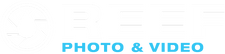The Inon UWL-S100 ZM80 Wide Angle Converion Lens brings the possiblity of high quality wide angle shots to many more models of compact digital cameras.
The Inon Dome Lens Unit II for UWL-S100 ZM80 will increase the wide angle performance, yielding a field-of-view of nearly 150 degrees.
1) Prepare Your Work Area
Make sure you are in a clean, dry, dust-free, low humidity work area! Then remove the rubber lens hood from the UWL-S100.

2) Clean Your Lens
Use a hand dust blower to remove all dust from the lens. Make sure it is completely clean before proceeding.

3) Check Your O-Ring Groove
Closely inspect the o-ring groove, making sure it is clean and dry.
4) Install Your Lens Shade
Set the lens shade (protector) in position on to the dome lens unit.

Loosely install the four set-screws into the lens shade. Use the hex wrench (included) to carefully install the screws a little at a time (tightening each individual screw completely before moving on to the next screw may cause the lens shade to bend). Screw them in until you feel them touch the frame of the dome unit. Then tighten each screw 1/4 turn. After tightening all four, tighten them another 1/4 turn.

Now turn the dome unit over so that the lens shade is down. If properly installed, the lens shade will prevent the glass dome unit from touching the work surface.

5) Install Your O-Ring
Using the supplied Inon silicone lubricant, lightly lubricate the o-ring. Use only enough to make the o-ring slippery. Then install the o-ring into the o-ring groove.

Again, check to be sure that the o-ring is clean!

It is very easy to get silicone grease on the lens in this step. If you did, please clean the lens again before proceeding. Be very careful to not get any dirt on the o-ring.

6) Prep Your Lens
In the photograph above, we see that the 67mm mount adapter and dome unit base (aka lock ring) are installed on the lens. Remove these before proceeding.
7) Install Your Lens
Turn the UWL-S100 lens down and insert it into the dome unit. You may notice that if you let go of the UWL-S100 lens it rises a little. The air-pressure is causing the lens to be pushed slightly back out. This is normal when you have a properly lubricated o-ring and everything is clean.

8) Reinstall Your Dome Unit Base (aka Lock Ring)
Please note the direction of the 'base' as we install it here. Tighten the base clockwise until it contacts the dome lens unit.

Make sure to completely tighten the base. If there is a gap between the dome lens unit and the base, this is not a proper installation.
| Improper Installation (Visible Gap) | Proper Installation (No Gap) |
 
|
|
9) Reinstall Your 67mm Mount Adaptor

10) Check for Leaks
Inon recommends that you test your assembly before use. Place it in a tub of clean water and check for leaks.