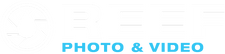Raptor & Komodo Cameras
For remote control and live monitoring of your RED Raptor or Komodo camera's the easiest way is to route one of the Nauticam Ethernet Cables (available in 5M and 45M lengths) from the camera up to the surface. At the surface you can use an Android or Apple mobile device along with the RED Control App for direct remote control and monitoring of the RED camera.

Here's the components you'll need:
- Ethernet Surface Cables:
- 16261 Ethernet Surface Cable Set in 45m length (Incl. housing lemo bulkhead with integrated internal cable and external Duracell cables)

- 16263 Ethernet Surface Cable Set in 5 meter length (Incl. housing lemo bulkhead with integrated internal cable and external Duracell cables)

- Components for inside the Nauticam housing:
- USB-C to Ethernet Adapter ( For RED Raptor) or small Ethernet Router (For RED Komodo)
- Components for operation at the surface
- Android or Apple Mobile device, Ipad, or Tablet with RED Control App installed.
- USB-C to Ethernet Adapter or Ethernet Router for connecting to the Android or Apple mobile device, Ipad, or Tablet.
DSMC & DSMC2 Cameras
There is a fully tested system for remote control and monitoring of RED DSMC1 & DSMC2 cameras that is easy to employ when using Nauticam housings at distances of up to 45 meters. The control interface can be an iPhone, iPad or MacBook utilizing the app “Fool Control” for iOS or MAC OS X. Fool Control allows full camera control, including focus control with EF lenses that have a focus motor.

Here's the Components you'll need:
- SDI Surface Cables
- Components for inside the Nauticam housing:
- 25058 Nauticam SDI Bulkhead

- 8250 Nauticam Wi-Fi Extender Kit - Includes:
- Internal Passive Antenna (connects to 25058 SDI bulkhead inside housing)
- External Antenna (connects to surface end of 25064 or 25065 SDI Cable)
- Internal Cable ( for use with Wooden Camera Wi-Fi Kit or OffHollywood OMOD POE)
- Components for Operation at the Surface
- Apple Mobile device, Ipad, or Macbook with Fool Control installed. Fool Control facilitates:
- access control like start / stop, magnify, or false colors
- control playback seamlessly
- set HDRx mode and viewing track, Motion Mount, Gioscope, shutter angle, monitor the histogram, calibration map or genlock status
- create looks, save and recall presets for quick on set pre-grading of each scene
- access advanced camera configuration menu on complex rigs, across the world via IP, underwater wired to surface or in mid-air shots
- drive electronic photo lenses with great accuracy for super light, 'no external motor' setups
- control master camera on wired ethernet multicam rigs
- and more...