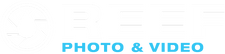By Lee Burghard Feb 2019
First a little background on why we do this...If you come from a underwater photography background you may be familiar with the benefits of capturing your images in a RAW file format rather than a JPEG file format.
Compared to capturing images in compressed file formats such as a JPEG, RAW captures all of the image data recorded by the sensor and therefore provides you with a much greater degree of flexibility when editing the images. With RAW you can easily correct an under/over exposed image and dramatically push or alter the color without degrading it.
For the vast majority of us shooting underwater video however, we do not have this luxury. While a few supported underwater cameras (RED DSMC2, Alexa Mini, C200, EVA-1) are capable of capturing RAW footage, the majority of other camera's (DSLR, Mirrorless, or compacts) will record video in some form of a compressed format (h.264, h.265, XAVC, m.jpeg, etc.).
That means for most of us, it's very important to manually dial in the color and exposure correctly in camera, because we will have little to no flexibility to correct that when editing the footage later in post-production.
So how do we control and set proper color before hitting the record button?
The answer is by performing a custom or manual white balance (MWB).
White balance can be defined as a camera setting that adjusts how colors are rendered in an image. A more in depth explanation on this can be found in an article here but the reason we adjust white balance is to get the colors in your underwater footage as accurate as possible.

You could simply set the camera to auto white balance (AWB). The camera will read the underwater scene's color temperature and choose a setting from its collection of pre-programmed adjustments. This can actually work well when a underwater scene's lighting is pretty much all of one type and there's some form of the color white for the camera to reference. A good example of this scenario is when shooting macro subjects with a pair of video lights.
In most cases though, particularly for wide-angle or medium types of shots, achieving accurate color is going to call for a performing a custom MWB.

If you're unfamiliar with the process for performing a MWB on your camera you can refer to your manual or simply contact us directly for help, but all of the processes will involve referencing some sort of white object to tell the camera what white should look like in a image so the camera can decide how all of the other colors should look.

In our experience purchasing a white balance card (or grey) which is specifically designed for this task gives the best results, but other white objects (fins, dive glove, dive slate, dive buddies tank) can also be used.
So when do I set a Manual White Balance?
You'll want to perform a MWB underwater once you reach the desired depth you're going to be shooting at. Keep in mind that each time your lighting conditions change, or your depth changes (we suggest about every 10ft), you'll want to do another MWB.
So for example... if you go from shooting along a reef wall at around 60 ft and then begin filming again at around 40ft, take another MWB. If you go from shooting with ambient/sun light and switch to a pair of video lights, take another MWB. If during the dive it goes from bright/sunny conditions to cloudy/overcast, take another MWB.
Yes we know this sounds tedious, and may not be possible in all situations, but taking that little bit of extra time to do a MWB will make a significant difference in the color of your underwater footage.
Have to see it to believe it?
There's a great short video comparing examples of underwater footage captured using AWB and MWB available here:
Filter or No Filter?
Some cameras can really struggle with achieving a accurate manual white balance underwater. In many cases the use of red (commonly used for blue water) or magenta (commonly used for green water) filters can help the camera to achieve more accurate color through a manual white balance.
Products like Magic Filter and Keldan Spectrum filters have a variety to choose from that come in different thread sizes and even in gel designs depending on your equipment.

One consideration to take into account is that when using these filters you'll loose approximately 2 full stops of light. In certain circumstances, that may mean you'll need to shoot with a less than ideal ISO, shutter speed, or aperture/iris to compensate for this additional loss of light.
Also keep in mind if the filter you're using must be attached to you camera from inside of the housing, you'll be committed to shooting with the filter and ambient/sun light throughout the entire dive. If you were to switch over to video lights for example, all of your footage would have a red cast to it.
All of these filters are relatively inexpensive and it's worthwhile to experiment with them to see what kind of results you can achieve. Ultimately the decision whether or not to use a filter should be based on:
- Your camera - Does it significantly help with the color or not?
- The dive conditions - Will it be shallow dive with lots of ambient light or a deep dive where I may want to use video lights?
Questions
If you still have questions regarding MWB or ways for improving the color of your underwater footage please contact us directly. All of our staff dive and shoot with a variety of equipment and we're here to offer our insight and experience to help!