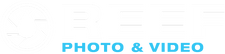This camera and housing combo is an absolute powerhouse for underwater imaging that's loaded with a whole variety of features to enhance any underwater shooters experience. This comprehensive first look will cover all of those features and demonstrate some of the benefits for shooting with this equipment underwater.
Don't have time to read the full review? Watch instead!
THE CANON R5C FOR UNDERWATER FILMMAKING, IS IT TOO GOOD TO BE TRUE?
What if I told you there was an entire cinema camera and underwater housing package that not only offered 8K 60p internal 12-bit raw recording with no overheating, great autofocus, excellent color, but was also a fully functional full-frame 45-megapixel stills camera as well? Sounds way too good to be true, right?
Well, it's not. Today, we're going to be checking out the all-new Nauticam NA-R5C underwater housing and the Canon R5C cinema camera. We're going to break this down into two main categories for you: the NA-R5C underwater housing features and the Canon R5C features. We'll discuss all the important features that really stand out, additional gear you should consider adding, and more importantly, what kind of benefits all this equipment offers for underwater filmmaking.Let's kick this off by first taking a look at the all-new Nauticam NA-R5C underwater housing.

NAUTICAM NA-R5C UNDERWATER HOUSING: READY FOR FILMMAKERS
One of the first things you'll notice out of the box is the excellent ergonomic design and control placement. Thanks to the ingenious engineering from the folks over at Nauticam, many of the camera controls are rerouted out to the left or right side of the housing, placing essential controls for focus, exposure, and shooting right at your fingertips.

INSTALLING THE CANON R5C
Camera installation and assembly on this really couldn't be any easier. In fact, you can build the entire system in just a few minutes. Simply depress the red buttons and rotate both housing latches outward to remove the rear of the housing. Move the tray lever into the release position and remove the camera tray from the housing. Attach the tray to the camera using the quarter twenty thumb screw along the bottom of the tray. Place the assembled camera and tray back into the housing, and then rotate both of the housing latches inward to close the housing back up.

Attaching ports is also made easy thanks to Nauticam's patented port locking lever. Simply move the port locking lever into the release position, align the dot on the port to the dot on the housing, push the port into place, and then move the port locking lever back into the lock position. There's also a lens release button integrated into the housing to swap lenses directly from the front without having to remove the camera, making lens changes in the field quick and painless.

As for lens choices, the housing is built around Nauticam's N120 port mount, so you have the entire line of Canon EF and RF lenses to choose from, with solid choices on everything from wide angle to macro. Full zoom and focus support for all of these lenses are provided by Nauticam cinema gearing, with dedicated knobs located on the left side of the housing for precise adjustments to both zoom and focus underwater.





HOW LONG CAN YOU SHOOT VIDEO WITH THE CANON R5C?
Nauticam engineered a special battery compartment along the bottom of the housing for this exact reason that supports usb c power banks. This ANKER powercore elite 3 battery pack we tested, provided over six hours of runtime to the Canon R5C meaning you can literally shoot all day with multiple dives and without having to open up the housing for battery changes. In addition the battery pack is accessible directly from the bottom of the housing without having to remove the camera making battery swaps when needed in the field fast and easy.
Nauticam includes an M24 bulkhead opening for routing an HDMI connection to external monitors such as the Small HD and Atomos lines of monitors. These monitors make a great addition for any underwater filmmakers as they provide a larger brighter five-inch screen for viewing and are absolutely loaded with all kinds of assist tools such as focus peaking, false color, waveforms and many more that make your job underwater so much easier.
As you can see the housing itself is incredibly versatile it can easily be configured into a compact lightweight form factor perfect for things like operation on a pull cam specific camera rigging or for freediving applications where you want less drag in the water or for a more built out rig complete with things like an external monitor tripods and video lighting

Where does the Canon R5C Fit in in the world of underwater image making?
As for the r5c camera we think this is an excellent choice for any underwater filmmaker to consider and it's perhaps one of the best hybrid cameras currently in the market. We have big improvements on features such as recording resolution, frame rates, fast and reliable auto focus, better battery life and more importantly none of the recording limits or overheating issues of the original canon R5.
For starters the camera is built around the same 45 megapixel full frame CMOS sensor. We have 8k recording at up to 60 frames per second, 6k 60p recording in super 35 millimeter mode, 4k recording at up to 120 frames per second and all of which is internally captured in 12-bit canon raw light. in addition we have canon log 3 available for increased dynamic range, canon's famous dual pixel autofocus system with advanced subject tracking and dual card slots now stack all of those features up and then consider the cost of this compared to other cinema camera housing combos in the market and not only do you have an incredible value for filmmakers but it's a fully functioning stills camera as well. Now I realize all of this looks really great on paper.
So, how does the Canon R5C actually measure up in terms of underwater imaging?In truth, really well, the ability to record in canon raw light internally is perhaps one of the most interesting new features as it allows for a significant amount of flexibility for changes to both color and exposure in post-production. Canon raw light is an excellent codec to work with and is supporting a large variety of video editing software such as final cut pro x and adobe premiere. With the variable frame rate recording options you have lots of creative flexibility for capturing slow motion playback of cool behavior shots and an excellent tool to help with stabilization and camera shake. Steady smooth handheld footage is easily achievable. The 8k resolution offers an incredible amount of detail. Additional options in post-production in terms of cropping or keyframing especially if you're planning to render out your final edit in either 4k or full hd.
Perhaps one of the coolest new features of this camera is its dedicated video and photo modes each with their own independent operating system features. As soon as the Canon R5C's main switch is moved to the video mode you have access to the same Cinema EOS menu system and interface found on the rest of the Canon Cinema line. Here, you'll have access to dedicated video features such as waveform monitors, video codec options, framing guides and many more. All of this greatly expands the camera's video potential for the experienced camera operator. During photo operation, menus are nearly the same as they were on the EOS R5 camera.
While in the video mode nearly all the buttons in the camera can be custom key mapped to a wide variety of camera controls for things like autofocus, one touch white balance, iso and many more. This is a great feature in the sense that you can reroute specific camera controls exactly to where you want on the housing and camera. Now a camera's ability to easily capture a manual white balance is a crucial feature for many underwater filmmakers in order to capture accurate color. Historically Canon has always excelled at this and has built a reputation among underwater camera operators for its excellent color. The R5C does not disappoint in this department at all. The water color appears natural and vibrant straight out of the camera and the R5C can perform a manual white balance at depth with ease and without the need for any underwater color correction filters. This camera can be set up to perform a manual white balance in just one simple step, simply assign any of the custom function keys to the set white balance control, place your white balance card into the frame, press the custom function key and boom you're all done!
Canon's dual pixel autofocus technology utilizes both contrast and phase detection to provide smooth accurate high performance continuous autofocus for filming a variety of subjects, frankly, it's just spectacular and is hands down one of the most reliable autofocus systems we've used when compared to many other camera brands currently in the market. It also works really well underwater too, even with non-human subjects. You can also fine-tune many of these autofocus settings through the menu.
The camera features a dual card slot design that accepts UHSD cards and the new CFxpress type B media cards for extended storage and record times. You have options for dual recording to both cards simultaneously so that you always have a backup of your footage in the event one media card fails.
In Conclusion
This equipment is perhaps one of the best hybrid camera and housing combos we've used to date with a size factor and price tag that offers incredible value.