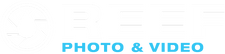INON strobes are marvels of technology, offering multiple operating modes and compatibility with scores of camera/housing combinations. Unfortunately, all of that technology and versatility comes at a price...complexity. Let's try to unravel a few of the mysteries.
Operating Modes:
Operating modes and strobe features vary by model. Your individual strobe may or may not have all of these modes or features.

- S-TTL (Optical Synchro TTL)
The same process is repeated for the exposure, with the camera flash firing and the INON strobe precisely mimicking its duration down to the microsecond (strobes do not vary in power or intensity, only the duration of the flash; remember, the speed of light is 186,000 miles/sec., so all of these calculations, firing and quenching occur very, very quickly).
The S-TTL Low setting cuts down the duration of the exposure flash if the strobe is producing overexposed images.
The right-hand knob should be set to the 'B' position. Changing this knob to 'A' or 'C' allows additional flexibility by adjusting EV compensation up or down for fine tuning your S-TTL results.
Position 'A' will output more light (lighter image), position 'C' will output less light (darker image). Position 'C-' will output less light than position 'C' for yet a darker image.
Note: S-TTL Mode is not available when models D-2000W, D-2000WN, or Z-240 are connected to the camera/housing with an electrical sync cable.

- External Auto
The strobe then is dependent on the camera for the trigger signal only. Some INON models feature an electrical sync port, so this trigger signal may come via the optical fiber optic cable or from the electrical sync cable. Either way, the External Auto functionality is the same.
Once the INON strobe 'sees' the trigger signal, it fires, utilizing reflected light from the subject to determine the proper duration of the flash. If necessary, you can fine-tune exposure by 'lying' to the strobe and setting a different aperture on the strobe than what is actually set on the camera.
Because the light sensor (which reads the reflected light) is mounted in the face of the INON strobe, the strobe must be pointed directly at the subject for proper metering. Some models feature a built-in aiming light which helps determine proper aiming.
- Manual
- Full
- Nikonos TTL
To use this mode, set the left-hand dial to S-TTL and the right-hand dial to TTL (the 9 o'clock position of the dial).
Advanced Cancel Circuit
This feature is for use with External Auto and Manual Modes when using pre-flash type cameras. The circuit reproduces the camera’s pre-flash, but at higher intensity than the camera flash. This creates optimum underwater performance, faster recycle time for the camera flash, quicker follow-up shots, and longer camera battery life.
To accomplish this, the INON emits a pre-flash up to 22 times stronger than the camera pre-flash. The camera 'sees' this strong pre-flash, judges the subject to be close to the camera, and decreases the power (duration) of the main flash by the camera. The minimal main flash by the camera results in faster recycle time of the camera flash, and extended camera battery life.
If your camera does not fire a pre-flash, ACC must be disabled.
The ACC is ON by default, but can be disabled in one of two ways, depending on the model of strobe:
| Strobes with a Magnet Hole | Strobes with a Dial Switch |
 |
 |
| For models with a magnet hole type switch, insert the provided magnet and secure in place using the provided retaining screw to disable ACC. | For models with a dial type switch, depress the dial and rotate to lock in the depressed position to disable ACC. |
Aiming Light Control
Some models feature an aiming light (also known as a spotting or focus light).
This light can be activated one of two ways:
- Momentarily depress the switch to turn the light on for 8 seconds.
- Depress and turn the switch in either direction to lock the light in the On position.
This light will automatically quench as the strobe fires, so it does not affect your exposure.
If you still have questions about or problems with your strobe, please feel free to contact us.