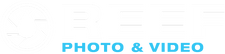While a zoom gear made out of gaffer's tape can’t compare to the ease and functionality of a proper gear, there is a time and a place where it comes in handy. Whether you're in the field and looking to use a new lens far away from your underwater imaging dealer or simply wanting to try a lens underwater before you commit to purchasing it, a custom gear using gaffer's tape is a quick and easy solution!
Step 1
Locate a gear that is a bit larger than the lens that you are trying to use. You’ll want to use only a few millimeters of gaffer's tape (if possible), either with or without the plastic insert (we typically go without), so keep that in mind when you are picking out the gear to use.

Step 2
Cut a small slit on your gaffer's tape to make it slightly smaller than the rubber piece on the zoom or focus ring that you are trying to cover. If you cut the tape before you begin unwrapping then the tape will remain the same size as you unwrap. It is important that the width of the tape is not wider than the rubber grip as to not hinder the functionality of the gear.

Step 3
Wrap the lens until the gear fits snugly. Test the gear over your wrapped lens periodically to see if you need to add/take away tape for it to fit properly. Your goal is to be able to zoom or focus using only the gearing without any sort of slipping.
Step 4
If available, use another lens and gear combination to match the vertical placement of the gear. The teeth of the gear should alway be in the same location. Don't worry if you don't have another lens combination to compare against, you can proceed directly to step 5.

Step 5
Make sure the camera is already installed within your housing and then install the lens with you newly made gear. Function test the gear to ensure it is working properly and make any final alignment adjustments needed. 
For any questions about this process please contact us, we’re here to help!